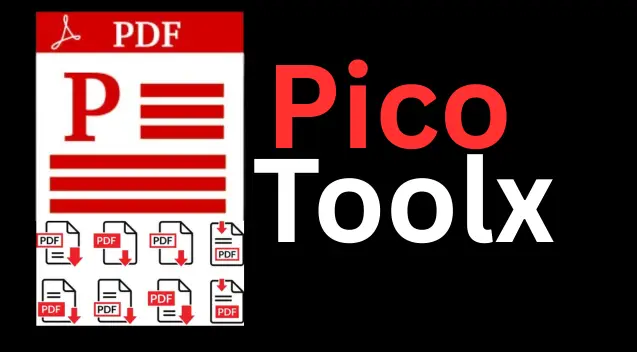
PicoToolx offers a suite of free online tools. Edit, convert, calculate, and manage files securely and effortlessly, directly in your browser.
All Rights Reserved
Your favorite classic calculator, now in your browser. Fully functional, easy to use, and always available for your daily calculations.
Advertisement Space (e.g., 728x90)
Advertisement Space (e.g., 300x250 or responsive)
In a world of smartphones and complex software, there's a certain charm and reliability in a classic, physical calculator. For millions in India and beyond, the name that instantly comes to mind is "Orpat." The Orpat OT-512GT, with its distinct layout and satisfying button clicks, has been a staple in shops, offices, and homes for decades. Today, we bring that same trusted experience to your browser with our free Orpat Calculator Online, a fully functional digital replica of this iconic device.
The Orpat calculator, particularly the OT-512GT model, is renowned for its simplicity, durability, and a set of powerful features that go beyond basic arithmetic. While phone calculators are convenient, they often lack specialized business functions. Our online version bridges this gap, offering:
What makes the Orpat OT-512GT more than just a basic calculator are its special function keys. Let's understand what each one does.
The GT button function is one of the most beloved features. "GT" stands for Grand Total. Every time you press the equals ("=") key to complete a calculation, the result is automatically stored in the Grand Total memory.
How it works:
The MU button in the calculator stands for Mark-Up. It's a powerful tool for businesses to quickly calculate selling prices based on cost and desired profit margin.
How it works: The formula it uses is: `Selling Price = Cost / (1 - % Profit Margin)`.
For example, if an item costs you ₹80 and you want to make a 20% profit margin on the selling price:
These are standard memory keys that allow you to store and recall numbers:
The physical check and correct calculator allows you to review and edit the numbers you've entered in a long calculation. Our online version simulates this by allowing you to use the backspace key on your keyboard to correct the current entry, providing a modern take on this classic feature.
Using our online tool is as simple as using the real thing.
The reason the Orpat calculator price has always been reasonable and its popularity so high is its focus on functionality and durability. It was built for the demanding environment of Indian shops and businesses, where speed and accuracy are paramount. It became a symbol of reliability. Our online version aims to honor that legacy by providing a dependable and freely accessible tool for a new generation of users, as well as for those who feel a sense of nostalgia for this iconic device.
No, this is a free, web-based simulator created as a tribute to the classic Orpat OT-512GT model. It is designed to function identically but is not affiliated with the Orpat company.
Yes, our Orpat calculator online is fully responsive and works seamlessly on mobile phones and tablets, as well as desktop computers.
Yes! We have enabled keyboard support for a faster experience. You can use the number keys, operators (`+`, `-`, `*`, `/`), the Enter key for `=`, and the Backspace key for correcting entries.
Our online Orpat calculator combines the timeless, functional design of the classic OT-512GT with the modern convenience of web accessibility. It's a powerful, reliable, and free tool for anyone who needs to perform quick business calculations or simply enjoys the simplicity of a traditional calculator. Whether you're a shopkeeper, a student, an accountant, or just someone who appreciates a great design, our digital Orpat calculator is here to serve you anytime, anywhere.
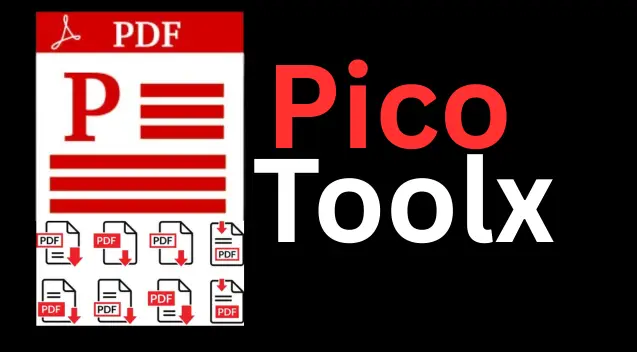
PicoToolx offers a suite of free online tools. Edit, convert, calculate, and manage files securely and effortlessly, directly in your browser.