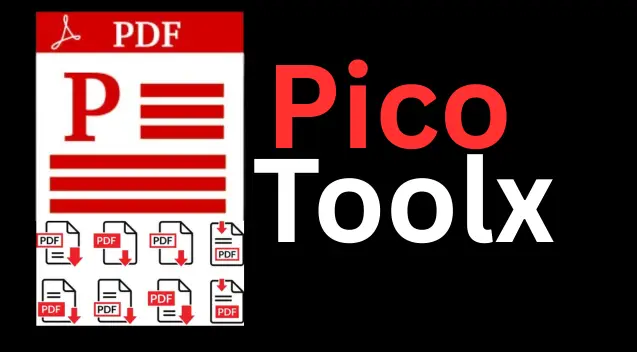
PicoToolx offers a suite of free online tools. Edit, convert, calculate, and manage files securely and effortlessly, directly in your browser.
All Rights Reserved
Combine multiple PDF documents into one single file. It's fast, easy, and secure.
Advertisement Space (e.g., 728x90)
Drag & Drop Your PDF Files Here
or
Advertisement Space (e.g., 300x250 or responsive)
In today's digital workflow, we often deal with multiple PDF files—separate invoices, different chapters of a report, or scanned pages of a single document. Sending or managing these individual files can be chaotic. The solution is simple: merge PDF files into one, cohesive document. Our free and secure online PDF merger is designed to help you combine PDF files effortlessly, right from your browser.
A Real-Life Example: A project manager receives weekly status reports as separate PDFs from five different team members. To present a consolidated monthly report to senior management, she needs to combine them. Instead of complex software, she uses an online PDF joiner, drags and drops the five files, arranges them in order, and creates a single, professional report in under a minute.
The need to join PDF pages is a common requirement for a variety of reasons:
Our tool prioritizes your security and privacy by performing all operations on your own device.
This secure approach makes our tool a safe and reliable way to combine PDFs online.
Yes, this is a completely free PDF merger. There are no restrictions on the number of files you can merge or how many times you can use the tool.
Absolutely. As the entire merging process happens in your browser, your files never leave your computer. This ensures your data remains 100% private and secure.
While there is no hard limit set by the tool, the performance depends on your computer's memory and browser capabilities. For very large or numerous files, the process might take a bit longer. For best results, it's recommended to work with a reasonable number of files at a time.
No. For security reasons, you cannot merge files that are password-protected. You will need to remove the password from your PDFs before uploading them to the tool.
Say goodbye to the chaos of managing multiple PDF files. Our online PDF joiner provides a fast, free, and secure way to combine your documents into a single, organized file. Whether you're a student, a professional, or anyone in between, this tool will simplify your document workflow. Bookmark this page and make merging PDFs a simple, one-click task.
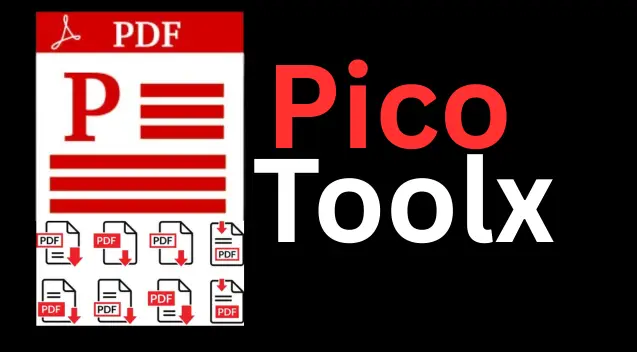
PicoToolx offers a suite of free online tools. Edit, convert, calculate, and manage files securely and effortlessly, directly in your browser.