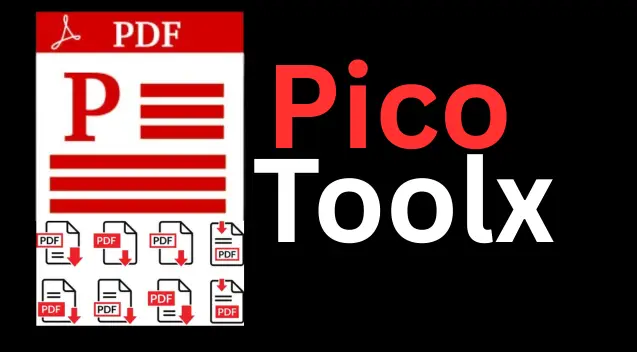
PicoToolx offers a suite of free online tools. Edit, convert, calculate, and manage files securely and effortlessly, directly in your browser.
All Rights Reserved
Easily combine multiple JPG images into a single, high-quality PDF document.
Advertisement Space (e.g., 728x90)
Drag & Drop Your JPEG Files Here
or
Advertisement Space (e.g., 300x250 or responsive)
In our digital world, we handle countless images, most often in the JPEG format. From scanned documents and photographs to receipts and presentations, JPEGs are everywhere. But when it comes to sharing, printing, or archiving multiple images in a single, organized file, PDF is the undisputed champion. Our free online JPEG to PDF converter is a powerful and intuitive tool designed to help you effortlessly combine multiple JPGs into one PDF, all while maintaining quality and control.
A familiar situation: A student needs to submit a 10-page handwritten assignment online. They take photos of each page, resulting in 10 separate JPG files. Instead of emailing 10 different attachments, they use a JPG to PDF converter to merge all 10 images into a single, professional-looking PDF document. This is the power of smart document management.
The need to convert JPG to PDF arises in a variety of personal and professional contexts:
Our image to PDF converter makes all these tasks simple and efficient.
Our tool is designed for maximum security and ease of use by performing all operations on your own computer.
This approach makes our tool a fast, secure, and free JPG to PDF converter.
Yes. The entire conversion process happens locally in your browser. Your images are never uploaded to any server, so your privacy is completely protected.
This tool is specifically optimized as a JPEG to PDF converter. While modern browsers might handle other formats, for best results with PNG or other types, please use a converter specifically designed for those formats.
The tool embeds your JPEG images into the PDF without re-compressing them, so their original quality is preserved. The final appearance will depend on the resolution of your source images and the page size you select.
Managing multiple image files can be a hassle. Our JPEG to PDF converter online provides a simple, powerful, and secure solution to organize your images into a single, portable document. Whether you're a student, a professional, or just looking to organize your digital life, this tool makes it easy to save JPEGs as a PDF. Bookmark this page for all your future image-to-PDF conversion needs.
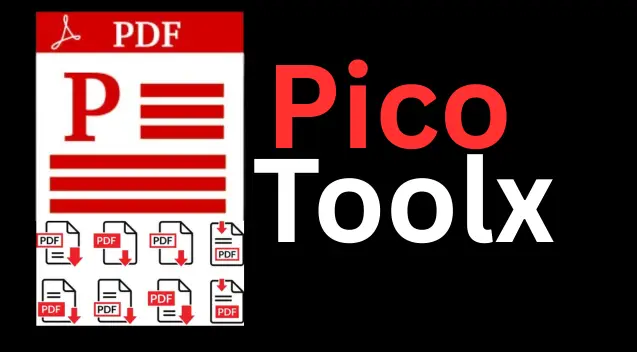
PicoToolx offers a suite of free online tools. Edit, convert, calculate, and manage files securely and effortlessly, directly in your browser.