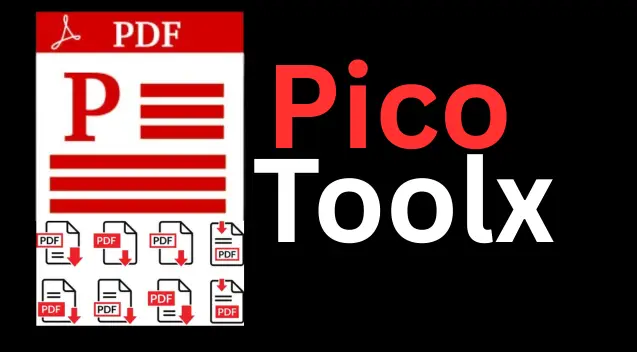
PicoToolx offers a complete suite of free online tools. Edit, convert, merge, split, and compress files securely and effortlessly, directly in your browser.
All Rights Reserved
Easily edit your downloaded e-Aadhaar PDF. Correct details, add information, and sign your document—securely in your browser.
📂 Drag & Drop your Aadhaar PDF here
or
No file selected.
The Aadhaar card is one of India's most critical identity documents. When you download your e-Aadhaar from the UIDAI website, it comes as a password-protected PDF file. While this ensures security, it can be challenging if you notice a mistake or need to make a temporary correction on your personal copy. This is where a specialized Aadhaar Card PDF Editor becomes an essential tool. PicoToolx offers a free, secure, and user-friendly solution to help you edit your Aadhaar Card PDF directly in your browser.
Important Disclaimer:
This tool is designed for editing a personal, downloaded copy of your e-Aadhaar for informational, presentation, or temporary use only (e.g., correcting a typo before printing). It DOES NOT update or change your official record in the UIDAI database. For permanent and official changes, you must visit an Aadhaar Enrolment Center or use the official UIDAI portal. This tool operates entirely on your computer for maximum privacy and security.
There are several legitimate reasons why someone might need to modify their personal e-Aadhaar copy:
Our free Aadhaar editor provides the tools to handle all these tasks with ease.
Editing your e-Aadhaar is a simple, four-step process. Our tool is designed to be intuitive, even for those with no technical skills.
First, you need your e-Aadhaar PDF file, which you can download from the official UIDAI website. Drag and drop this file into the editor, or click "Choose Aadhaar PDF" to select it. Since e-Aadhaar files are password-protected, a prompt will appear.
Your Aadhaar PDF password is typically the first four letters of your name (in CAPITAL letters) followed by your year of birth (in YYYY format). For example, if your name is SURESH KUMAR and you were born in 1990, your password would be `SURE1990`.
Enter the password to unlock and load your document into the editor.
Once your Aadhaar is loaded, you'll see a toolbar with specialized tools:
Our editor also supports advanced functions like moving, resizing, and deleting any element you add, along with undo/redo capabilities for error-free editing.
Carefully check all the changes you've made. Ensure the new text is aligned correctly and that all information is accurate for your intended use. Use the undo button if you make any mistakes.
Once you are satisfied, click the "Download Edited PDF" button. A new, edited version of your Aadhaar will be saved to your computer. This new file will not be password-protected, making it easy to print or share.
When dealing with a sensitive document like an Aadhaar card, security is paramount. Many online tools require you to upload your files to their servers, creating a potential privacy risk. The PicoToolx Aadhaar Card PDF Editor is different.
Our tool is 100% client-side. This means:
This client-side approach makes our platform one of the most secure ways to modify an e-Aadhaar PDF online.
Editing a personal copy of your e-Aadhaar for your own informational or temporary use is generally acceptable. However, using a modified Aadhaar for official, legal, or financial purposes where an authenticated document is required may be illegal and is strongly discouraged. Always use official channels for permanent updates.
No, and this is a critical point to understand. This tool only modifies the local PDF file on your computer. It does not connect to or alter the central UIDAI database. To officially update your Aadhaar details, you must follow the procedures laid out by UIDAI.
No, this tool cannot recover or bypass the password. You must know the correct password to unlock and edit the document. If you've forgotten it, try the standard format (first 4 letters of name in caps + birth year) or re-download your e-Aadhaar from the UIDAI website.
Absolutely not. This tool is intended for legitimate use by genuine Aadhaar holders to make corrections on their personal copies. The creation or use of forged documents is a serious criminal offense. We do not condone any illegal activity.
The PicoToolx Aadhaar Card PDF Editor provides a much-needed solution for individuals who need to make quick, temporary modifications to their personal e-Aadhaar copies. By combining powerful editing features with a steadfast commitment to user privacy and security, we offer a tool that is both highly functional and trustworthy. Whether you need to update your DOB in Aadhaar PDF for a form or correct a simple typo, our editor is here to help—instantly, freely, and safely.
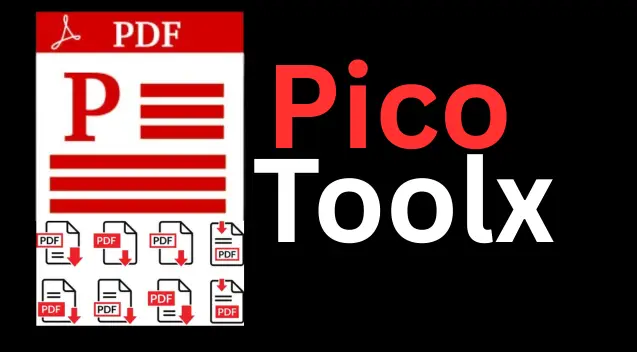
PicoToolx offers a complete suite of free online tools. Edit, convert, merge, split, and compress files securely and effortlessly, directly in your browser.